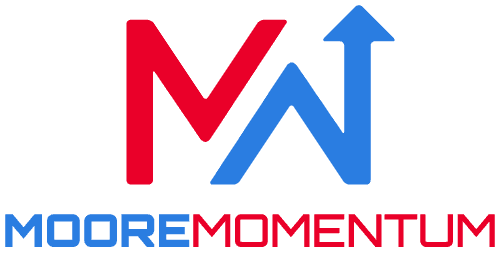5 Proven Steps to Master Personal Productivity
Jun 15, 2025
By Will Moore
You’re constantly checking things off your to-do list. Emails? Answered. Meetings? Attended. Apps? Downloaded. And yet, by the end of the day, you're left wondering: “What did I actually get done?”
Welcome to the paradox of modern productivity. We’re busier than ever—but not necessarily more productive. In fact, the rise of personal productivity apps and time management advice has created a hidden trap: mistaking activity for progress.
In this guide, you’re not just going to learn what personal productivity means. You’re going to build a system that works for you. One that’s science-backed, habit-friendly, and infused with modern tools (like AI) to make it all easier.
Upgrades You’ll Receive from This Blog:
Understand the real definition of personal productivity (and why most get it wrong)
Audit your current energy, habits, and time
Learn to use tools like Notion and AI to create a productivity dashboard tailored to you
Discover a simple system to build the habits that matter most
Use momentum-building methods to make those habits stick for life
Get inspired by a real-life example that shows how it all comes together
This isn't just another productivity article. It's your launchpad to a more focused, balanced, and rewarding life.
Let’s dive in.
What Is Personal Productivity?
At its core, personal productivity is the ability to consistently make progress on what matters most to you. It’s not just about getting more done—it’s about getting the right things done, in a way that fits your life, energy, and goals.
Unlike general workplace efficiency or “personnel productivity” (which measures output at a team or company level), personal productivity is deeply individual. It asks:
Are you working on what moves the needle?
Are you aligning tasks with your natural strengths and rhythms?
Are you making consistent progress without burning out?
Examples of Personal Productivity
To make it more concrete, here are a few personal productivity examples:
You plan your top 3 priorities the night before - so you wake up knowing what matters most.
You batch emails to specific windows instead of letting your inbox dictate your day.
You block your deep work during your energy peak hours, not just when there’s a time slot.
You say no to “should-do” tasks that don’t align with your goals, and focus on “must-do” impact work.
For more inspiration, read: 10 Good Work Habits You Need
What Are the Benefits of Personal Productivity?
Getting personal productivity right can completely change how you experience your day.
Benefits include:
More clarity on what truly matters
Reduced overwhelm and mental clutter
Better work-life balance, because your time is used with intention
Greater confidence, as you see real progress over time
Stronger focus, leading to higher-quality output (not just quantity)
The real win? You stop chasing urgency and start living with purpose.
What are the 3 types of productivity?
The three most common types of productivity are:
Personal Productivity – How effectively you manage your time, energy, and focus as an individual to achieve personal goals.
Team or Group Productivity – The efficiency and output of a team working toward shared objectives, often tied to collaboration and communication.
Organizational or Personnel Productivity – The overall effectiveness of employees or departments within a business, typically measured in output per hour or revenue per head.
Each type operates at a different scale, but personal productivity is the foundation—your habits ripple outward to influence teams and organizations.
Realted Article: Productive Habits
The Real Problem with Productivity Today
Most people assume that the key to getting more done is effort. Wake up earlier. Download a new app. Buy a planner. Make another to-do list. But if you’ve tried all that and still feel like you’re spinning your wheels, you’re not alone.
We live in an age of information overload. There's no shortage of tools or advice—but that's exactly the problem. Most solutions are:
Generic: Built for the average person (who doesn’t exist).
Fragmented: A tool for tasks here, a journal there, a meditation app somewhere else.
Outdated: Focused on time management alone while ignoring energy, focus, and identity.
This leads to what we call the “Productivity Trap”—a cycle where you try a new method or app ➡️ you see short-term improvement ➡️ you get overwhelmed or burnt out ➡️ you fall back into old habits ➡️ you feel frustrated and search for the next fix ➡️ and the cycle repeats. It feels like progress, but really, you’re just spinning in place.
The truth is, productivity isn’t a tool problem. It’s a system alignment problem. If your actions aren’t aligned with your:
Energy rhythms
Strengths and preferences
Core priorities and goals
…then no app will save you.
Even the best tools fail when they’re layered over a broken or unclear foundation.
Step-by-Step Productivity System That Actually Works
This section is the heart of your transformation. You will learn not just productivity tips but how to be productive in life by constructing a personalized system that works with your natural tendencies, not against them.
Let’s begin where most systems skip entirely: self-awareness.
Step 1: Personal Awareness + Productivity Audit
You can’t improve what you don’t understand. That’s why the first step in building a personal productivity system is to audit your current patterns—not just what you do, but when, how, and why.
1. Map Your Energy Rhythms
Everyone has natural peaks and valleys throughout the day. Some people are sharp at sunrise. Others don’t hit their stride until mid-afternoon.
Use a simple log for 3–5 days.
Every two hours, rate your energy (1–10).
Look for patterns. These are your biological prime times.
Tip: Add these insights to your Momentum Lists—they’ll shape when you schedule your Greatest Impact Activities (GIAs).
2. Track Your Time (The Real Way)
Productivity isn’t about squeezing more into your day—it’s about replacing low-value activities with high-impact ones.
Try this:
For one full workday (or ideally a week), use a Time Tracking Tool (like Toggl or just a spreadsheet).
Categorize everything: work, distractions, meetings, focused time, breaks.
Identify where your time leaks. You’ll be surprised how much of it goes to procrastination, distractions or low-return tasks.
Check out 7 Ways to Overcome Procrastination
3. Identify Your Greatest Impact Activities (GIAs)
These are the 20% of tasks that drive 80% of your meaningful progress. GIAs are personal—they depend on your goals, role, and passions.
Ask yourself:
What tasks make the biggest difference in my results?
Which actions would my future self thank me for?
What drains me with minimal return?
4. Discover Your Work Style
Not everyone thrives in the same structure. Do you prefer deep work blocks or short sprints? Do visuals help you stay on track? Are you more of a planner or a responder?
Key areas to explore:
Visual vs. written organizers
Task batching vs. spontaneity
Solo vs. collaborative work modes
Need for novelty vs. routine
Self-awareness isn’t fluff—it’s your power lever. The more clearly you understand your natural tendencies, the less willpower it takes to be productive.
Read More: 7 Proven Ways to Prevent Burnout Before It Starts
Step 2: Set Up Your Personal Productivity System
Once you've mapped your energy and identified your Greatest Impact Activities, the next move isn’t to overhaul everything. It’s to start small and strategic.
1. Anchor Your System to One Keystone Habit
The fastest way to build momentum is by focusing on a single high-leverage behavior—one that removes friction and nudges you into action each day.
The best habits are:
Aligned with a real pain point (like distraction, procrastination, or burnout)
Simple enough to do without resistance
Powerful enough to trigger other good behaviors
📌 Example: If your mornings start scattered, try this: “Place a handwritten list of today’s top 3 priorities on your keyboard before bed.” It’s visible, simple, and shapes how your day begins—without willpower.
2. Choose Your Style, Not Someone Else’s
There’s no single productivity framework that works for everyone. The key is self-matching: adapting the method to your natural preferences.
Ask:
Do you prefer structure or flexibility?
Do visuals help you stay organized—or do they overwhelm you?
Are you motivated by progress streaks, external accountability, or internal clarity?
Your answers will guide you toward a system that actually works for you.
If you’re a visual thinker, a Kanban board may feel natural. If you crave simplicity, a minimal checklist might be all you need. Those who thrive on structure tend to favor time-blocking calendars, while big-picture thinkers often benefit from day theming or weekly planning.
Read More about How to be Productive with ADHD
3. Set Up Behavior Anchors
To build a habit that sticks, attach it to something you already do. This is called habit stacking. Use this formula: When I [existing action], then I [productive behavior].
Examples:
“When I make coffee, then I write my 3 Most Impactful Tasks.”
“When I open my laptop, then I start my first planned focus sprint.”
Over time, this chaining effect turns scattered days into a consistent rhythm.
4. Create Your Go-To Productivity Space
Now that you’ve clarified what matters and how you work, you need a central place to organize it all—a productivity hub that reflects your priorities and style.
If you're a visual thinker, tools like Notion or Trello offer flexible layouts. Prefer something more tactile? An analog notebook might be your go-to. For those who like structured flexibility, a Google Calendar paired with a simple checklist can provide the best of both worlds.
Your hub should include:
Weekly goals tied to your Greatest Impact Activities (GIAs)
Daily habit trackers or rituals
A distraction capture list to clear mental clutter
A “To-Don’t” list to help enforce healthy boundaries
Keep it lean. One glance should show you what matters today—and what doesn’t.
With just a few key inputs—your peak energy times, most impactful tasks, and one reliable anchor habit—you’ve laid the foundation of a system that’s not only sustainable, but designed around you.
Step 3: Choose Your Tools Strategically
Choosing the right personal productivity software helps reduce friction and keeps your system simple and effective. Let's examine it.
1. Align Tools with Your Thinking Style
Your brain has preferences. Some people are visual organizers. Others think better through writing, audio, or clean checklists. Here are a few strong options depending on your needs:
Style | Tool | Why It Works |
|---|---|---|
Visual | Trello/Notion | Easy layout, flexible structure |
Structured | Google Calendar | Time-blocking clarity |
Minimalist | Motivating gamification |
Quick tip: Choose one main tool to organize your productivity system. Fragmentation leads to friction.
2. Integrate Your “Must–Should–Want” Framework
One powerful way to stay focused is to segment your tasks:
Must: Core responsibilities, deadlines, and essentials
Should: Tasks that support your growth but aren’t urgent
Want: High-energy, purpose-driven, passion-led projects
Set up three columns, folders, or tags in your system to sort by these categories. You’ll gain instant clarity and drastically reduce decision fatigue.
3. Use AI and Automation to Reduce Friction
Here’s where modern tech gives you an edge. Instead of relying on willpower, let tech reduce your micro-decisions:
Use AI writing prompts to clarify tasks or priorities (e.g., “What’s one thing I can do today to move my top goal forward?”)
Create automated daily startup/shutdown routines in your planner
Set up timed reminders or focus nudges during your prime energy hours
📌 Example: “I use a visual timer and a ‘Daily Sprint’ board that activates when I open my laptop—it removes friction and locks me in faster.”
4. Limit Your Toolkit to 3 Core Tools Max
If your productivity system requires 5+ apps and 12 color-coded tags, you’re not productive—you’re managing a productivity project.
A simple, high-functioning stack might look like:
One planner or app (Notion, Trello, or Google Tasks)
One calendar (Google Calendar, Fantastical)
One tracking tool (Weekly Habit tracker, Streaks, or a simple journal)
Together, they give you clarity, structure, and reflection without overwhelm.
Best Personal Productivity Apps Choosing the right apps can make a huge difference in managing your time, tasks, and focus. Some of the best personal productivity apps include:
Notion — for flexible organization and creating custom dashboards
Trello — ideal for visual project and task management
Forest — helps reduce phone distractions by encouraging focused work sessions
Google Calendar — for time-blocking and scheduling
Toggl — to track your time and identify productivity leaks
Weekly Habit Tracker — a gamified personal productivity tracker designed to keep your habits consistent and progress addictive
The best app for you depends on your unique style and needs. Start with one or two, master them, then expand your toolkit as necessary to keep things simple and efficient.
Step 4: Master Time and Energy Management
Productivity isn’t just about managing tasks—it’s about managing your ability to do them. And that means mastering two invisible forces: time and energy.
When you align what you do with when you’re best equipped to do it, everything becomes easier. Less resistance. More results.
1. Work With Your Biological Prime Time
Every person has a natural window when their brain is at its best—this is your biological prime time. If you’re trying to do deep, high-focus work when your brain is in low gear, you're fighting a losing battle.
📌 Try This:
Use your energy tracker from earlier to identify your 90-minute power windows.
Schedule your Greatest Impact Activities (GIAs) during those times.
Reserve lower-energy tasks (emails, admin, meetings) for energy dips.
2. Use the 4 Levels of Time
Not all time is created equal. By shifting your time from reactive to intentional, you create space for growth.
Here’s a helpful framework::
Level 1: Fire-Fighting – Constantly reacting to urgent issues; stressful and unsustainable.
Level 2: Maintenance – Routine tasks that keep things running but don’t move you forward.
Levels 3 & 4: Investment & Flow – Strategic, high-impact work and creative deep focus; where real progress happens.
Level | Type | Example |
|---|---|---|
1 | Fire-fighting | Crisis mode |
2 | Maintenance | Admin tasks |
3 | Investment | Planning, strategy |
4 | Flow | Creative, deep work |
Your goal: Gradually shift more of your schedule into Levels 3 and 4.
3. Design Your Day Using Time Anchors
Instead of micromanaging every 15 minutes, structure your day around anchoring rituals that trigger momentum.
Examples:
Morning Launch: Stretch + GIA planning + 1 sprint
Midday Reset: Quick walk + hydration + “Must–Should–Want” sort
Evening Wind-down: Journal + prep next day + screen cutoff
These anchors stabilize your day without overloading your schedule.
4. Batch Similar Tasks to Protect Focus
Switching between unrelated tasks kills momentum. That’s why task batching is a secret weapon. Group similar tasks by context:
Communication time (respond to all messages in one window)
Admin time (bills, forms, updates)
Creative time (content, strategy, problem-solving)
Then protect those windows. Use Do Not Disturb mode, silence your inbox, or go offline.
5. Respect the “To-Don’t” List
Not every good idea belongs on your calendar. In fact, some of the most productive people are experts at saying no.
Start a list of recurring distractions, energy drains, and tasks you can delegate or eliminate. Review it weekly. You’ll gain more time, not by doing more, but by doing less of what doesn’t matter. When your time is protected and your energy is honored, productivity stops feeling like a grind. It becomes aligned, effortless, and even energizing.
Learn More: 10 Positive Habits of Highly Successful People (With Action Guide)
Step 5: Make the System Stick
Habit change doesn’t fail because we lack motivation—it fails because our systems create too much friction. Let’s fix that by embedding science-backed strategies that make your new routines obvious, effortless, and rewarding.
1. Make It Obvious and Attractive
Out of sight = out of mind. Visual cues and emotional triggers can be the difference between doing the thing or forgetting it entirely.
Try This:
Place a sticky note on your laptop that says: “What’s my GIA today?”
Use your phone’s lock screen for a daily affirmation or micro-goal.
Design your workspace so that distractions are hidden and your goals are front and center (e.g., physical checklist, Gantt-style dashboard, calming visuals).
🔁 You’re training your brain to associate certain environments or moments with action.
2. Make It Easy to Start
You don’t need to be perfect. You just need to start. Lower the activation threshold with Minimal Viable Actions:
Want to journal? Just write one sentence.
Want to focus? Set a 5-minute timer.
Want to work out? Lay out your shoes the night before.
Once you begin, momentum usually kicks in. If not? You’ve still honored the habit. That’s a win.
3. Make It Enjoyable and Rewarding
The fastest way to abandon a habit? Make it feel like a chore. So flip the script: associate your new productivity habits with a dopamine boost. Here’s how:
Pair your most focused work with a favorite playlist or background scent.
Use streak trackers or digital dashboards to visualize your wins.
Set personal “level-up” milestones (e.g., after 10 focus sprints, treat yourself to a mini reward).
You’re not just building habits—you’re designing experiences you actually want to return to.
4. Add Light Accountability (Without Pressure)
You don’t need to shout your goals from rooftops—but a little shared visibility helps.
Join a low-pressure productivity circle or online group.
Set a weekly check-in with a friend or mentor.
Post your habit tracker in your workspace—visible only to you, but impossible to ignore.
This kind of soft accountability boosts follow-through without adding social anxiety.
5. Keep Refining the System
Even the best-designed system needs tuning. Life shifts, work evolves—habit plateaus. Once a month, do a light review:
What felt effortless?
What created resistance?
What no longer serves you?
Then adjust. Habit-building is never about perfection—it's about iteration.
Discipline and Consistency doesn’t come from grit. It comes from a system that respects your psychology, your lifestyle, and your values.
Read More: Why You Don't Rise to the Level of Your Goals
Use AI for Personal Productivity: Prompts to Build Your System in Minutes
You’ve now seen how to audit your habits, align your tools, and build momentum—but if you want a fast way to put all of this into action, you can use AI for personal productivity to help design your system from scratch.
Whether you're using ChatGPT, Claude, Gemini, or another AI assistant, these prompts will help you customize everything—from your habits to your dashboard—based on your goals and personality.
Step 1: Personalized System Setup
Prompt: “Help me create a personal productivity system tailored to my energy patterns, preferred work style, and core goals. I want to focus on simplifying my day, building sustainable habits, and reducing distractions.”
Step 2: Identify Your Greatest Impact Activities (GIAs)
Prompt: “Based on my role as [insert your job], what are the top 3 types of tasks that produce the greatest results? How can I identify and prioritize these as my GIAs each day?”
Step 3: Design a Weekly Routine That Fits
Prompt: "Can you create a weekly time-blocking plan using my peak focus hours (9–11 a.m.) for deep work, and afternoons for meetings and admin? I want to protect my energy while making progress on my top goals.”
Step 4: Create Keystone Habits Using Behavior Anchors
Prompt: "Give me a list of simple, keystone habits that I can stack onto my existing morning and evening routines to improve focus, clarity, and momentum.”
Step 5: Build a Personal Productivity Dashboard
Prompt: “Help me build a simple Notion dashboard to track my daily GIAs, energy levels, habit streaks, and a to-don’t list. Include templates I can copy or build from scratch.”
Step 6: Automate and Review
Prompt: “Suggest a simple weekly review template I can use to reflect on what worked, what didn’t, and how to adjust my productivity system moving forward.”
Bonus: Using momentum boosting methods
Prompt: “How can I make my personal productivity habits more enjoyable, rewarding, and easy to stick to—so they don’t rely on motivation?”
With the right prompts, you can use AI for personal productivity not just to save time, but to build a smarter, more aligned life system that grows with you.
Case Study:
Meet Alex, a 32-year-old remote product designer constantly juggling projects—but ending each day unsure of what he actually achieved.
The Challenge: His to-do list kept growing, and productivity apps left him feeling reactive and overwhelmed.
The Fix: Alex tracked his energy and realized his best focus came between 9–11 a.m. He created a simple Notion dashboard to match his style—just 3 task categories (Must–Should–Want), a GIA tracker, and a “To-Don’t” list. His anchor habit? Reviewing his dashboard while sipping morning coffee.
He kept his tools lean:
Notion for planning
Google Calendar for time blocks
Forest to stay off his phone during deep work
He scheduled deep work during peak energy, handled meetings in the afternoon, and added short mid-day walks to reset.
The Outcome: Within 30 days, Alex had finished 3 major prototypes, halved his digital distractions, slept better, and felt clearer, calmer, and more in control. His personal productivity system didn’t add stress—it removed it. And it stuck, because it was built for him.
Conclusion - Personal Productivity:
You don’t need to hustle harder. What you need is what you’ve just built: a system that works with your energy, around your strengths, and toward your most meaningful goals.
Let’s recap:
You learned how to audit your time, energy, and focus zones
You clarified your Greatest Impact Activities and structured your day around them
You designed a system that fits your style—not someone else’s blueprint
You picked tools that support your workflow instead of stealing your attention
You used behavioral strategies to make those habits stick
All of this, when aligned, creates what most people never reach: sustainable momentum. The kind that doesn’t fizzle out when motivation dips or your week gets busy. And remember—this isn’t about perfection. It’s about progress that compounds.
Tired of Falling Off Track? This Gamified Personal Productivity Tracker Makes Progress Addictive
You’ve learned the system. You’ve seen the strategy. But staying consistent is where most people struggle.
That’s exactly what the Moore Momentum System is built to solve.
Our Weekly Habit Tracker acts as your all-in-one personal productivity tracker—designed to help you:
Focus on high-impact habits that move the needle
Track your progress in a way that’s visual and motivating
Stay consistent without burning out
Turn personal growth into a gamified experience you’ll actually stick with
No more blank planners. No more abandoned apps. Just simple, powerful, habit-building momentum—delivered with fun.
👉 Download our Weekly Habit Tracker and start gamifying your productivity now →