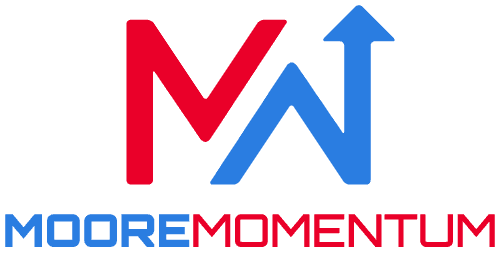10 Digital Habits to Master Technology Before Letting It Master You
Jun 17, 2025
By Will Moore
In a world where the average person checks their phone 96 times a day and spends over 7 hours on screens, technology has become less of a tool and more of a taskmaster. We mindlessly scroll, react to every notification, and find ourselves caught in an endless cycle of digital distraction.
But it doesn't have to be this way. With intentional digital habits, you can reclaim your attention, boost your productivity, and improve your mental well-being - all while still enjoying the benefits of modern technology.
This article isn't about digital minimalism or unrealistic detoxes. It will shed light on how to build sustainable digital habits that put you back in control of your relationship with technology instead of letting it control you.
In this blog, we'll explore:
What digital habits really are and why they matter
The distinction between good and bad digital habits
10 transformative digital habits you can start building today
How to personalize these habits to fit your unique lifestyle
Science-backed strategies to make these new habits stick
Whether you're a professional drowning in notifications, a student trying to focus amid digital distractions, or someone simply looking for a healthier relationship with technology, these strategies will help you create meaningful change.
Are you ready to transform your digital habits and take back control of your attention? Let's dive in.
What Are Digital Habits?
Digital habits are the behaviors and patterns we develop around our use of technology. Just like brushing your teeth or taking the same route to work, these habits form through repetition until they become automatic responses that require little conscious thought.
These habits fall into two main categories:
Active digital habits: Conscious behaviors you intentionally engage in, like checking your email at specific times or using productivity apps to track your work.
Passive digital habits: Unconscious behaviors that happen almost reflexively, like checking your phone when bored or mindlessly scrolling social media while watching TV.
Most people have a mix of both types, but problems arise when passive digital habits dominate. These unconscious behaviors can lead to what researchers call "digital dependency" - where technology usage feels less like a choice and more like a compulsion.
The good news? By understanding your current digital habits and replacing problematic ones with healthier alternatives, you can transform your relationship with technology. This isn't about abandoning digital tools but using them with intention and purpose.
Read More About Different Types of Habits
Digital Habits Examples
Understanding different types of digital habits can help you identify patterns in your own behavior that you often repeat.
Let's look at both the problematic habits to avoid and the beneficial ones to cultivate.
Bad Digital Habits Examples
These are the technology behaviors that can undermine your productivity, health, and wellbeing:
Starting and ending your day by checking social media
Mindlessly scrolling when bored or uncomfortable
Responding to notifications immediately, regardless of the importance
Working with multiple tabs open and constant task-switching
Using devices right before bedtime
Checking email constantly throughout the day
Consuming negative news or social media content for extended periods
Using your phone during mealtimes or conversations
Working without breaks from screens
These bad digital habits don't just waste time—they fundamentally reshape our ability to focus, connect, and find contentment. Research shows that heavy social media users report higher levels of loneliness, and constant digital interruptions can reduce productive cognitive capacity by up to 40%.
Want to explore more unhelpful habits worth breaking? Check out 50 Bad Habits Everyone Should Quit
Good Digital Habits Examples
These are the technology behaviors that help you use digital tools intentionally and beneficially:
Setting specific times to check email and social media
Using productivity apps to track and limit screen time
Taking regular breaks from screens (like the 20-20-20 rule for eye health)
Creating tech-free zones in your home (especially bedrooms)
Implementing a digital sunset routine 1-2 hours before bed
Using focus modes to minimize distractions during work
Practicing single-tasking instead of digital multitasking
Regularly decluttering digital spaces and organizing files
Being mindful and present when consuming digital content
The problem isn't technology itself but our relationship with it. Swapping bad habits with intentional, life-changing habits helps create a healthier balance between online and offline time.

10 Transformative Healthy Digital Habits
Let's explore ten powerful digital habits that can transform your relationship with technology. Each habit addresses a different aspect of digital well-being, from mental focus to physical health.
1. Practice Intentional Screen Time
Instead of mindlessly reaching for your devices, make conscious decisions about when and why you use technology.
Before unlocking your phone or opening your laptop, pause and ask: "What's my purpose here?" If you can't identify a specific goal, consider whether you really need to use the device at that moment.
Habit tips to make it stick:
Make it obvious: Place a small sticker or note on your devices with the word "Purpose?" as a visual reminder before each use.
Make it easy: Use apps like Forest or Focus that require you to state your intention before accessing certain apps or websites.
Make it fun/rewarding: Track your daily intentional vs. mindless usage. Create a visual chart or use a habit tracker and reward yourself after achieving a week of primarily intentional screen time.
Read More: Dopamine Texting: Why You Can't Stop Checking Your Phone
2. Create Tech-Free Zones and Times
Designate specific spaces and periods in your day when technology isn't welcome.
Make your bedroom a phone-free zone, especially for the first and last hour of your day. Keep devices out of family meals or important conversations.
Habit tips to make it stick:
Make it obvious: Create physical boundary markers for tech-free zones, like a basket by the door for devices or signs that designate screen-free areas.
Make it easy: Use automation to support your boundaries, like scheduled Do Not Disturb modes or apps that lock your phone during designated times.
Make it fun/rewarding: Pair tech-free time with something you love—your favorite tea, comfortable lighting, or quality time with loved ones—creating positive associations with being offline.
3. Adopt the 20-20-20 Rule for Eye Health
For every 20 minutes of screen time, look at something 20 feet away for 20 seconds.
Set a quiet timer or use an app like EyeCare to remind you. When the alarm sounds, look up and focus on a distant object while taking a few deep breaths.
Habit tips to make it stick:
Make it automatic: Install browser extensions like 20-20-20 Rule or Time Out that darken your screen at set intervals as a built-in reminder.
Make it easy: Place an object you enjoy looking at (like a plant or artwork) about 20 feet away from your primary workspace to make the eye break more appealing.
Make it fun/rewarding: Pair this habit with another regular action—like taking a sip of water or stretching briefly—to create a consistent micro-break ritual.
Learn more about Habit Stacking
4. Practice Digital Monotasking
Focus on one digital task at a time instead of juggling multiple apps, tabs, or devices simultaneously.
Close unnecessary tabs, use focus modes on your devices, and schedule specific times for different digital activities (email, social media, creative work).
Habit tips to make it stick:
Make it obvious: Use browser extensions like OneTab or Workona to organize and minimize visible tabs. Create separate browser windows for different projects.
Make it easy: Share your monotasking goals with colleagues or friends. Consider a shared "focus time" where you all commit to single-tasking for a set period.
Make it rewarding: Track your focused work sessions and reward yourself after completing tasks without digital distractions. The satisfaction of deeper work becomes its own reward over time.
Read More: Happiness Hacks
5. Stop Using Devices Before Bedtime
Wind down your device usage as the natural day ends, ideally 1-2 hours before bedtime.
Set your devices to automatically enter night mode at a specified time. Create an evening ritual that replaces scrolling with reading, stretching, or conversation.
Habit tips to make it stick:
Make it obvious: Use scheduled settings like Night Shift, Dark Mode, and Do Not Disturb to activate automatically at your chosen digital sunset time.
Make it Easy: Start with a 30-minute device-free window before bed and gradually extend it to the full 1-2 hours, allowing your brain to adjust to the new routine.
Make it attractive: Create a bedside "analog station" with items you enjoy—books, journals, relaxing tea, or comfortable bedding—making the non-digital alternative appealing.
6. Consume Quality Content
Just as you mind what you eat, be intentional about what digital content you consume.
Regularly audit and clean up your social media follows, news sources, and subscriptions. Ask: "Does this add value to my life?" If not, unfollow, unsubscribe, or mute.
Habit tips to make it stick:
Make it obvious: Schedule a monthly "digital content cleanse" in a habit tracker app where you review and refine your information sources.
Make it easy: Use tools like Feedly to create curated feeds of high-quality content instead of relying on algorithm-driven platforms.
Make it rewarding: Keep a simple log of how different content makes you feel. Track which digital consumption leaves you energized versus drained, and adjust accordingly.
7. Check Messages at Set Times Only
Handle emails, messages, and notifications in scheduled batches rather than as they arrive.
Turn off non-essential notifications and set 2-3 specific times during the day to check and respond to messages. Communicate this schedule to colleagues and friends.
Habit tips to make it stick:
Make it obvious: Block communication time in your calendar and set visible reminders. Create auto-responders that inform others of your response schedule.
Make it easy: Use templates for common responses and set up filters to prioritize important messages, making batch processing more manageable.
Make it rewarding: Track how much focused time you gain by not constantly responding to messages. Celebrate the productivity improvements you achieve.
Read More: How to be Productive with ADHD
8. Track Which Apps Drain Your Energy
Identify the digital activities that leave you feeling depleted versus energized so you can make intentional choices about what deserves your time and attention.
Keep a simple log noting your mood and energy levels during different types of digital activities. Look for patterns to inform which habits to keep and which to change.
Habit tips to make it stick:
Make it easy: Use a habit tracking app or simple journal that you keep near your devices to record your observations.
Make it obvious: Schedule a weekly 5-minute review of your digital mood patterns to identify the technology uses that consistently boost or drain your energy.
Make it fun: Create a quick rating system (1-5 scale) for how you feel after using different apps or platforms, adding just a few seconds to your digital routine.
Many people continue using apps that actually make them feel worse without realizing it. By tracking your responses, you can make evidence-based decisions about which digital activities truly serve you and which ones you should limit or eliminate.
9. Organize Your Digital Workspace
Systematically declutter and organize your digital spaces to reduce stress and improve focus.
Monthly, clean up your desktop, organize files, delete unnecessary apps, and unsubscribe from unused services. Keep only what you actively use and value.
Habit tips to make it stick:
Make it obvious: Schedule a recurring "digital cleanup day" on the Habit tracker app at the end of each month or quarter to maintain order.
Make it easy: Create a simple file organization system with consistent naming conventions and folder structures across your devices.
Make it rewarding: Take before and after screenshots of your digital spaces. The visual contrast between cluttered and organized environments provides immediate satisfaction.
Related Article: Good Work Habits
10. Learn One New Skill Using Technology Weekly
Dedicate regular time to learn something valuable using the digital tools at your disposal.
Set aside 15-30 minutes weekly to explore online courses, tutorials, or how-to videos that teach you something new—whether it's a cooking technique, language skill, or professional development topic.
Habit tips to make it stick:
Make it obvious: Keep a running list of skills you want to learn. Each week, choose one concrete skill from the list rather than browsing aimlessly.
Make it easy: Focus on skills that solve actual problems you encounter or align with your personal goals. Immediately apply what you learn to reinforce the knowledge.
Make it fun: Share your weekly learning with colleagues or friends, which both reinforces what you've learned and creates positive social reinforcement.
How to Use AI to Personalize Your Digital Habits
Knowing what healthy digital habits look like is one thing—actually developing them is another. Let's explore how to personalize these habits using AI and make them your own.
AI can help you create a tailored plan based on your unique circumstances and preferences:
1 - Assess Your Current Factors: Create lists of your:
Lifestyle factors: Your schedule, work environment, family situation
Strengths: What you're naturally good at
Passions: Activities you genuinely enjoy
Digital pain points: Specific technology challenges you face
2 - Craft Your AI Prompt: Use this template:
"I want to develop better digital habits, specifically [insert 2-3 habits from our list that interest you most]. My lifestyle includes [your schedule, work type, living situation]. My strengths are [list 2-3 strengths] and I enjoy [list 2-3 passions]. My biggest digital challenges are [list your specific pain points]. Please suggest personalized versions of these habits that would work well for my specific situation, including one easy implementation step for each and mention ways I can make it easy, obvious, and fun."
3 - Implement the Personalized Plan: Take the AI suggestions and combine them with the momentum-boosting techniques we've discussed throughout the article to create your custom digital habits plan.
Rather than trying to adopt all ten habits at once, start with just one or two that address your most pressing digital challenges. As these become automatic, gradually add more habits to your routine.
Final Thoughts: Take Charge of Your Tech, Take Back Your Time
You don’t need to ditch your devices—you just need to use them on purpose. With a few small shifts in your daily habits, you can transform tech from a constant distraction into a powerful tool for growth, focus, and freedom.
Your digital life doesn’t have to control you. You’ve got the strategies—now it’s time to put them into motion.
Want an easy way to stick with the healthy digital habits you just learned?
Take the guesswork out of habit change with our Digital Habit Tracker App—built to help you follow through on the habits that matter most.
Here’s what makes it work:
✅ Daily Check-Ins to stay intentional with screen time
🎯 Custom Habit Tracking for goals like “No phone before bed” or “Focus mode at work”
📊 Progress Insights to spot trends and stay on track
🕹️ Gamified Streaks & Rewards to make habit-building fun, not frustrating
👉 Download the Digital Habit Tracker App to start turning healthy tech habits into your new normal.
FAQs About Healthy Digital Habits:
How can you create a healthy balance between online and offline time?
Creating a healthy balance between digital and physical worlds starts with intentional boundaries. Designate specific tech-free zones in your home where devices aren't welcome, such as bedrooms and dining areas. Set up automatic digital boundaries using features like Do Not Disturb schedules and night mode to reduce temptation. Consciously schedule offline activities—like exercise, reading, or face-to-face conversations—with the same priority you give to online commitments.
What are some healthy digital habits examples for students?
Students can benefit from these specific digital habits:
Schedule dedicated study blocks with breaks away from screens
Use website blockers during study sessions to prevent social media distractions
Create a consistent digital note organization system by subject and date
Set specific times to check school emails and messages rather than constantly
Practice screen-free study techniques like physical flashcards and verbal recitation